Common Samsung Phone Issues and Solutions.
In today’s life your days are not completed without your smartphone. Since technology is not always perfect, your smartphone may give you stress. Samsung is one of the leading smartphone brands in India which also sometime causes painful experience for its user. We have identified few problems and their solutions, so you can solve those at your own.
Albeit, there are lot of other problems those are bit more difficult to solve if you’re not a technical expert.
Hardware damage problem can also happen anytime due to accidental fall of the phone or dart and dust. In that case one should reach out to a service centre nearby or can also visit gadgetfixzone.com for Best Samsung Phone repair/service at a very reasonable price.

- Overheating Phone

The usual Samsung phone problem is overheating. It is very common for every smartphone to heat up a little while it is charging and we should refrain ourselves from using the device while it is charging.
But if the device is constantly overheating significantly there must be some hardware problems. Firstly, you we need to remove the battery and check whether it is an original one (from Samsung factory). Aftermarket batteries some time tend to get very hot.
- Keep the phone in a cool place for few minutes(away from direct sunlight)
- Disable all the connections
- Try to minimize the battery consumption( Close running apps, reduce brightness)
- Now reboot the phone and observe.
If the problem still persists, please contact service center or visit gadgetfixzone.com, the best samsung phone repair service in Kolkata for further solutions.
- Phone’s Performance Is Too Slow
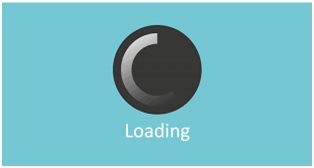
Almost every smartphone user must have experienced this problem. This is common issue when smartphone gets older after a long use. Sometimes newer phones are also sluggish due to technical faults or bad apps. If we follow few tips we can avoid this problem;
- Always keep the phone clean and clear the cache data.
- The files and apps those are not in use should be removed from phone or sent to cloud space or PC.
- If any recently installed app causes the slowness of the phone that should be immediately removed.
If the above solutions do not solve the problem we can perform a factory reset or contact a service centre.
- Poor Battery Life(Battery Drain)

Bad battery life is a huge problem on big screen smartphones. There are different factors which cause this problem. If we take care a little bit we can save battery for longer time. Here are few tips that can help you save battery;
- Reduce the brightness of the phone.
- Turn off GPS, WiFi or Bluetooth if not in use.
- Disable live wallpaper.
- Enable power saving mode.
You can check in battery setting which app is using more battery and then close or disable that app if not usually need it.
- Broken/Cracked Screen

Sometimes bad things can also happen to a good phone. Dropped phone and freshly broken screen as a result. This is something 80% of smartphones users have experienced even once. Owners of Samsung using different types of LCD screens are not an exception. In fact, these smartphones are susceptible to common physical damages such as broken and cracked screens. Bring your phone to the repair service and let professionals take care of it.
You may still use the phone if only the glass is broken and you are unable to get it repaired as soon as possible. Use packing tape lining on crack portion and screen protector. But you should repair it fast because the glass shards may cut your hands.
You may contact gadgetfixzone.com, the best Samsung Phone repair/ service in Kolkata for screen replacement. We fix all smartphone models. Every cell phone repair comes with free comprehensive diagnostic and 30 days service warranty on all services we provide and 90 days warranty on parts that we install in your device. Most cell phone repairs are done on the spot and within 30 minutes or less. We always offer the best price to our customers, we will beat any competitor’s price at least by Rs.100.
- Water Damage Phone

This is another common issue that smartphone user are coming with. Accidentally fallen phone into water bucket or even in toilet is no longer unique incident. Few phone models claiming to be waterproof but most of the phones get damaged by water. In this case you need to contact service centre to get the life back in phone immediately. Before that you should follow few dos and don’ts so that the situation does not turn worse.
- Stop using phone.
- Don’t power on or press any button.
- Don’t shake the phone.
- Don’t put the phone on charging.
- Don’t use hair dryer or blower.
- Immediately remove the battery if possible.
- Remove SIM and Memory card.
- Try to dry the phone as much as possible with clothe, rice or silica gel. Vacuum can be used to dry the phone.
- Damaged Charging Port

Long term use and bit rough handling cause this problem. Like everything in life, nothing lasts forever. And your phone is not an exception. Charging ports tend to deteriorate as time passes. Misuse or dirt can be some of the causes of this deterioration. This common problem needs to be solved by an expert. However, you can try some things to see if it works again.
Solution:
Before taking your mobile phone to the repair shop, try to clean the charging port with a new and dry toothbrush. You can also clean it using a dry cotton swab to remove the dust and dirt that does not allow your charging port to work properly. If this does not work, please take your phone the repair shop.
- Unresponsive Touch Screen

Unresponsive touch screen on an Android phone or any smartphone for that matter could be just a result of a minor software-related issue or a serious hardware problem involving the screen itself. The gravity of the problem depends on how the issue started. Had the phone been dropped on a hard surface or got wet prior to the problem, then you can almost expect it to be a result of a physical and/or liquid damage.
However, if the touch screen stopped responding for no apparent reason at all, then it could be just a minor software issue that you may be able to fix on your own without any help from a technician or someone. So, if you have an Android device that has an unresponsive touch screen, continue reading as this article may be able to help you one way or the other.
Phone touch screen could stop working for many reasons. Here are the reasons;
- Physical damage. The touch screen is broken or damaged. High temperature, cold, moisture, magnet, static electricity can all damaged touchscreen on Android phone;
- Malicious or performance-draining apps that crash the phone so the touch screen is unresponsive;
- Android system crashes after a firmware update, ROM flashing, etc.
- Wrong settings. A factory reset could restore the phone to default settings and fix the problem.
If your smartphone’s touch screen stopped for no reason then it must be some software issue. Please follow the bellow tips;
- Restart Your Android Device.
- Remove SIM Card & Memory Card
- Put Device in Safe Mode
- Factory Reset(All Data in the Device will be Lost)
- Calibrate Touch Screen on Android Apps
If your touch phone does not response after applying the above tricks then it should be a physical or hardware issue. You should visit a service centre.
- Network Issue

While more than likely your phone is not at fault for networking issues or poor cell signal, it’s worth including this common problem in this list. For the most part, changing settings on your phone isn’t going to solve your connectivity dilemma. However, there are times when it is your hardware that is causing the problem, and, in those cases, there are a few steps you can take, but it may require seeking outside help.
Solution:
Before you do anything else, make sure that you’re not just experiencing normal, unavoidable network problems like a dead spot where no one can get signal. If other devices are having trouble connecting, it’s probably your network as a whole and not your phone that you need to address. In this case, try calling your carrier or Internet service provider for some assistance.
If your phone truly is the culprit, try restarting it first. Then, make sure you have the latest version of your operating system installed. At that point, if you still have difficulty connecting, you may need to do some web searching or call your phone manufacturer to help out.
- Phone or Apps Keep crashing

These highly frustrating problems could be caused by having too many apps running simultaneously, not having enough memory, or by having bugs in your apps. If your apps keep crashing, you should try clearing the app data from ‘App Manager’ or ‘App Info’ (the name will vary a bit depending on what smartphone you’re using). Like with many of the fixes above, you should also make sure that you close all apps you don’t currently need, as well as clearing your cache. Phone crashes, on the other hand, are a little more serious. One thing that you can try is removing your phone’s case and external battery and allowing it to rest for a while, before putting it all back together. You could also try downloading a troubleshooting app, which may help you pinpoint the source of your woes. As a last resort, you could also give your phone a factory reset, but make sure you backup all of your important files beforehand.
- MicroSD Card Issue

Usually there are two types of issue associated with MicroSD card.
Compatibility Issue
You should be careful before buying MicroSD cards. There are different types of MicroSD cards available in the market and every card is not designed to fit your smartphones.
It is important to know exactly what type of microSD is suited for your smartphone so you can buy the correct one. If you choose the wrong card, there is not much you can do about it but to politely ask to exchange or refund.
The two common types of microSD cards for smartphones are SDHC and SDXC. In addition to the format of the microSD card, you need to identify the speed classes for each. There are three classes to choose from for most smartphones: 1) Class 10, 2) UHS-1 Class 1, and 3) UHS-1 Class 3. It is important to take note of these factors when shopping for microSD cards to ensure that whatever you buy is compatible with your smartphone. The best way to find the right match is to bring your phone when you buy a microSD card.
Corrupt Card
After a long term use MicroSD cards tend to get corrupted. In that case, just remove the card from phone, connect it with PC via card reader and format it twice.
Of course, these 10 problems are not the only ones that mobile phones have, but they are the most common ones according to Internet searches. However, you can fix your smartphone at gadgetfixzone.com located in Kolkata as easy as you crack it! We guarantee an excellent service for an attractive pricing.
Gadgetfixzone.com provides services to local customers, and specializes in its services without loopholes all your requirements reach expert hands. Our massive investment in engineers, equipment and procedures and consequently will definitely provide you the extreme best experience, we are now able to offer our exceptional services to our customers.
Every customer of ours avail the best from our expertise, antagonistic prices, rapid turnaround and a masterly service all together with all-inclusive knowledge in this particular specific field. We are equipped with the latest distinctive supplies enabling us to diagnose and repair your Products to the core. You will see the intensity in our work and magic in our hands.
CONTACT US : 7044219155 gadgetfixzone.com


